 If you click on any of these links I will earn ZERO dollars. The only incentive is to share a resource that I love and has made me exponentially more effective.
If you click on any of these links I will earn ZERO dollars. The only incentive is to share a resource that I love and has made me exponentially more effective.
This is a snapshot of my workflow with task completion as the goal. Inputs are the main areas where tasks are generated and outputs are the main areas where tasks are completed:
Inputs/Task Generators (in order of magnitude):
1. Email
2. Meetings
3. Phone Calls
4. Text Messages
Task Capturer:
Things
Outputs/Task Completers (in order of magnitude):
1. Email
2. Phone Calls
3. Meetings
4. Text Messages (rarely complete a task)
Forever I tried capturing tasks in outlook, gmail, putting them in my calendar as events, etc. None worked as well as Things. It’s designed around three elements: Collect, Focus, and Filter.
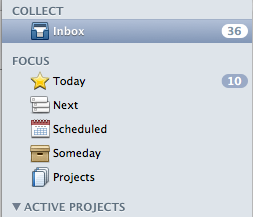 You collect/input tasks into the inbox–I use this to get my inbox to zero–I’ll turn emails into semi-specific tasks and drop them in the inbox, or make notes or write out thoughts I have that soon will turn into specific tasks.
You collect/input tasks into the inbox–I use this to get my inbox to zero–I’ll turn emails into semi-specific tasks and drop them in the inbox, or make notes or write out thoughts I have that soon will turn into specific tasks.
Focusing is easy as well. The today and next are great for keeping the sum of your tasks in perspective. Filtering comes via Projects or Areas. Projects are groups of tasks and Areas are groups of projects. I use Projects a ton to help me focus in on similar tasks and stay distraction free.
Two other great features:
- Over the air sync with you iPhone–as long as both devices are connected to the same wifi your tasks will sync without plugging in.
- Searchable! It’s so helpful to know that I can easily find old (even completed) tasks via search.
Click here to go to the Things homepage. You can find a screencast as well as more information about the product. And let me know if you buy it!
You can read get this blog delivered via email. Click here to quickly set it up!

I just bought it last week – both the iPhone and Mac versions. It’s a great tool to be sure. In general I’m not that good at task management and so it’s not been as great of a transition to Things as I’d hoped. That said, I’m much more organized than I was. The trick for me is just remembering that I need to be sticking every’thing’ in Things. Is there an app for that?
Thanks for the post. And FYI, I was able to purchase the Educational version of Things ($35 instead of $50) using Institute of Biblical Studies (IBS) and my staff account number as the reference info.
the transition for me was bumpy too–for the same reasons you mentioned.
for weeks when i’m slammed and start slacking on putting tasks into things i email myself the tasks–which is a overwhelming at first but gets the tasks out of my head and in a place where i can easily copy and paste them into things later.
now if things integrated w gmail that would be a sure sign of the apocalypse 🙂 !
good tip of the educational version!
I use things for the mac & iphone. I’d love to see how you’ve got your projects/areas sorted out, as well as how you tag each task. Do you spend much time assigning tags to tasks?
i have just a couple tags i use very frequently-mpd, blogging, blogference, and “around the house”–i have lots of others that are seldom used.
the tags for me are primarily for archiving purposes–those are the ones i definitely want to be able to go back and look for.
i’m really using my inbox a ton recently–to dump vague tasks, blog post ideas, basically anything in my head that i don’t want to continue thinking about–it’s nice to have a large inbox bc i can comb through each day and it gives me a broad view of what’s going on.
how are you using tags?
Thanks Brian. I agree with using the inbox (& the someday box) to just dump things & sort later. The fact that you can do this on the mac & the iphone has virtually eliminated post-it notes & little scraps of paper from my life!
I guess I use the tags a little more- I tag whether it’s personal/home or work/ministry, then I try to quickly estimate how much time I should block out for the task- I just have 4 options- 30min, 1hr, 4hr, or all day. That way if I have a few free hours I can sort through my list & pound out a bunch of 30min or less tasks. In Belsky’s book Making Ideas Happen, he suggests tagging things based on the amount of energy that is needed to complete it (instead of the amount of time).
I haven’t spent much time arranging the active projects & areas. I worry that I could spend most of my time arranging things instead of doing things, but if I keep unloading new tasks into the inbox or Someday, I’m going to need to get a little more organized/structured.
Someday someone is going to make a task manager that works like tripit does for your travel plans. You just keep emailing it (or let it snoop on your emails) & it sorts it all out for you & provides you an itinerary or task-list for the day. =)
i like belsky’s sorting method and may give that a try for a week.
i’m most productive when i’m working in modes based on “projects”–blogging mode, bill paying mode, etc. i like the synergy of knocking out multiple tasks related to one larger mode.
however the time based modes could be great–like you said when you only have 15 or 30 min to get a lot of stuff done a time sorted list is great.
totally agree w the tripit idea–that would be magical!