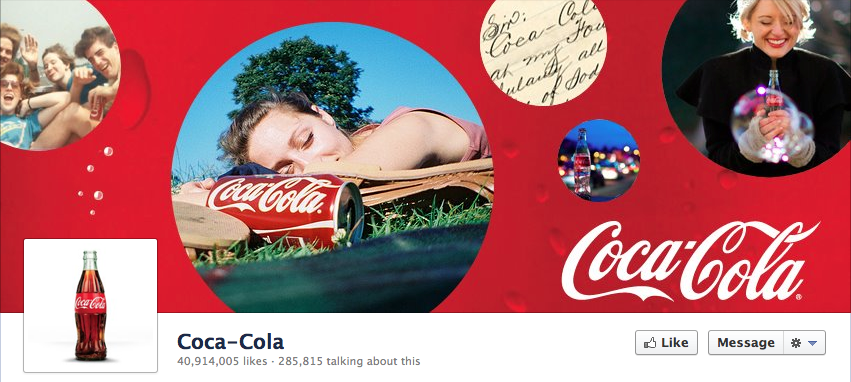Edelman Digital released a complete checklist for optimizing your Facebook Page for Timeline’s new features.
Here are the highlights:
- How do I measure success (number of fans, user engagement, increase in sales, and so on)? What do I want to achieve? Which metrics should I use?
- The new cover photo ideally measures 851 pixels by 315 pixels and has a resolution of 96 dots per inch.
- Add past events in retrospect with the new timeline features to create a rich company history on Facebook.
- What is happening on the fan page? What happens on weekends and outside of working hours?
Since more and more people continue to be wary of liking an organization’s page in fear of spam or irrelevant messages, it’s critical that the measurements set up include more than the number of fans.
The cover photo provides a significant opportunity to show off your organization to new or prospective fans (90% of current fans never view content on the page, but only in the newsfeed). Make sure your picture is bright, in high-resolution, and features close up views of people.
Along with adding past events it’s critical to hide events from your timeline that do not effectively tell the story of your organization. Remember this page will be viewed most often by new or prospective fans–removing posts that are heavy with text, include insider language, or are outdated in terms of time or relevancy will make tell the story of your organization more coherently.
Consider that the “hot hours” for your fans might be different than your posting preferences. If you are maintain the page as part of your job many of your posts could come during the hours when most of your fans are working. Using a scheduling service such as Hootsuite can help, but native posts from Facebook that use Photos as the primary media on average receive the most likes and comments. It’s worth setting aside time later on in the evening on a regular basis to share updates and test their effectiveness against your others.